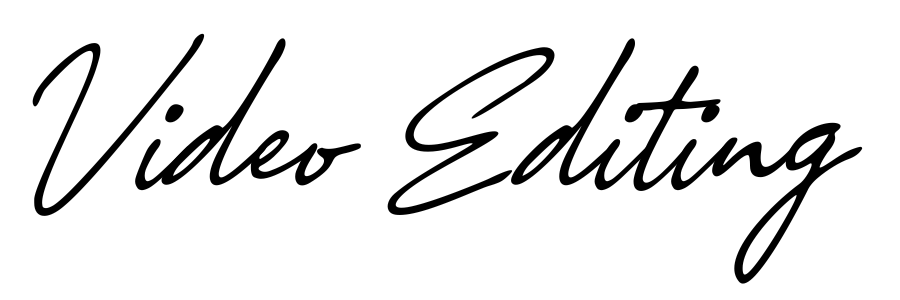How I became a video editor
While working for a large church organization starting in 2019, I began working in a professional green screen recording studio. I learned the basics of video editing from a co-worker but took the next year to teach myself further in how to edit videos in Adobe Premiere Pro, Adobe Media Encoder and Adobe Audition.
In 2022, I began collaborating with artists with their video editing projects. I have edited videos for live events, podcast audio, YouTube, online classes and Zoom call recordings.
When working with a client I have up a process that ensures the video editing projects run smoothly and efficiently. Communication between the client is organized, thorough and detail oriented.
As videos are completed, they are available for the client to review and approve. Clients have access to the edited videos to download once approved so that they can access them quickly.
Each service agreement is tailored to the needs of my clients and their project. I’m available to meet on a Zoom call to discuss your project prior to recording. Whether you are looking to start right away or are not sure when you want to record your project, it is essential to plan at least one month in advance.
Am I the right fit for your video editing needs?
“Wendy went above and beyond in editing my videos. She was thoughtful, creative, and incredibly organized. She created a system for file delivery and communication that impressed me so much. Wendy is kind and full of ideas! She always presented ideas to me that I hadn’t even considered and I was so happy to have her creative voice in my videos! You will love her!”
-Lissie Teehee
“Wendy has edited several projects for me and made the process of exchanging many large files and edits simple and efficient. Her suggestions for better quality videos have been spot on as well as her ability to apply requested edits. Wendy has gone above and beyond with quick turnaround times and additional edits when needed. Wendy's timely communication has helped move projects along more quickly and smoothly. The systems Wendy has put into place have shown consistency in her work which I greatly appreciate. Wendy has proven to be dependable and professional with every detail and project.”
- Melissa Johnson
Let’s Chat
Whether you are just thinking about a project that you have in mind, or you have your video outline already created, it’s never too early to chat! You can send me an email below. I’d love to meet with you to discuss your thoughts and plans for the upcoming future project.
32 Tips Before You Record |
FREE GUIDE
With my experience and expertise, I have seen my share of editing issues for various projects. I created this free guide as a tool for those who record video and audio or plan to. By preparing in advance before you hit the record button, you can save yourself time and money for when you edit or even your hired editor. This common mistakes just take a little adjustment and may not even be something you thought could be an issue when editing videos and audio. For example, always have a script. Even if it is a few sentences, just having all your thoughts down on paper or loaded up in the teleprompter will decrease the amount of takes, mistakes and your audience will be able to tell that you’ve prepared, not just winged it!
Download this Free printable pdf guide below. Your email will not be shared with anyone.